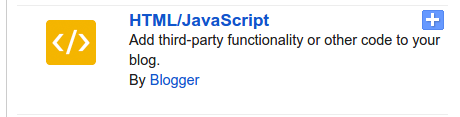Hello all, this is my second day on This Means War by Kabam. At first day review, I felt it similar to Clash of Clans game play. With same system implements it looked identical. But today, I tried attacking few bases through multiplayer battle. I was surprised that Kabam has decided to make the warfare to the another level. While I attack bases, even my base is exposed to opponent attack. The It drew some imaginary battle line from which we could deploy our forces for attack. The moment when the forces reach the opponent base. A wave of enemy attackers launch attack over my base. Wow! It risk my resources to be plundered by the opponents. It looks like war between neighbors. Still, it is a war game.
One big difference when it comes to raiding opponent bases is that, we can redeploy forces fallen in the battle. So we get unlimited supply of troops but limited by same set of units. Example, if you have one rocket trooper in your whole attack unit. You can deploy back only one rocket trooper for the whole battle. Well, lets see how this game play go after each upgrade.
With Command center upgraded to level 3, I was able to join alliance. The difference is not a big deal. As usual, we can send or request reinforcements from our alliance member. Also some parts could be requested from your alliance. But for now, I been raiding enemy bases like mad.
Unfortunately, I found my base attacked and a shield protects my base right now. Let see what happens next.
One big difference when it comes to raiding opponent bases is that, we can redeploy forces fallen in the battle. So we get unlimited supply of troops but limited by same set of units. Example, if you have one rocket trooper in your whole attack unit. You can deploy back only one rocket trooper for the whole battle. Well, lets see how this game play go after each upgrade.
With Command center upgraded to level 3, I was able to join alliance. The difference is not a big deal. As usual, we can send or request reinforcements from our alliance member. Also some parts could be requested from your alliance. But for now, I been raiding enemy bases like mad.
Unfortunately, I found my base attacked and a shield protects my base right now. Let see what happens next.