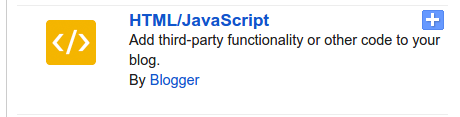I will assume that those who are reading this blog post are the people who is using Twitter as the Social Media Platform. Though, there exist many other platform such as Facebook, Google+, Pinterest and so on. This blog will cover augmenting Twitter presence with Buffer. Twitter is great social media platform as you will find far most reach than any other social media platforms. You do not need a campaign to gain reach in twitter. All you need is a little bit of intelligence to gain the reach to the target audience! So lets play with Twitter now.
So now coming to the tool managing your Twitter account. It is time to work with Buffer. Buffer app helps schedule tweets to your Twitter account. If you haven't tried Buffer till day, now it is time to try it. Though it may appear as simple tweet scheduling utility, it will come with inbuilt analytic for the tweets posted via buffer app. So you get insight into the potential of your tweets, reach and engagements from fellow Twitter users.
 |
| Buffer.com |
Take a close look at the image posted above! Do you wonder what made big difference to those tweets? This is what the objective of today's blog! What made that great difference to the tweets? Most of us would under estimate the analytic data! A short version of the analytic would prove that posting at right time will get lot of visitors to the tweets. Still, a little chuck of socialmediapreneurs would argue that hashtag has made the great difference! Well, if it so then here is the evidence to prove it otherwise.
Getting engagement on social media platform, especially, when it comes to Twitter, it depends on variety of factors as mentioned below:
- Posting Time: At which time of the day, you schedule your tweet is far more important! So if you are planning to schedule your tweet in Buffer then it is good to brainstorm the timing of your tweet. When most users would be online? Your reach depends on number of users online. The impression of your tweet with online users would augment your presence. While you can not use it as thumb rule! Each niche has its own peak time. To find out when you will get more reach depends upon your experimentation with Twitter. So If you are tweeting your niche then it is good to schedule your first scheduled tweets by distributing it equally in the day. It is effective method if you try it for a week to know more about which day and time, you get more engagement.
- Followers: Well, it is factor which is beyond your control. Your engagement, at least for first few engagements, depends upon your followers. Twitter is like domino so it depend upon the one who first engage with it! Think about one of your followers who has some 400 followers in his account. What happens if he retweets your tweet, your tweets is visible to some 400 more users! What if the case if some with 75k follower retweets your tweet? That is your tweet potential. So know who might retweet or engage with your tweet once posted.
Though it might look little naive to know followers, it is good to know your audience. As I stated earlier, this is factor which is beyond our control. Could be able to control who follow us? Damn! It is not Facebook! So you have got to manage with what you have got! But it is nothing to worry about. Twitter is all about engagement! You are not going to gain anything with just broadcasting your tweets. As far as possible make it engaging! Engaging tweets gets good amount of impression among online users.
- #Hashtags: Comes the most debated strategy among socialmediapreneurs! But the truth is using hashtags gets wide reach among online users. If your tweet is related to trending topic in the Twitter then you have wide reach than expected. The impression of your tweet is many fold as trending topics usually have considerable population of Twitter users interacting with the tweets posted, either they like it or not. So planning your #hashtag usage is very important factor.
Yet never use too much hashtag than expected. If you wish to have wide audience then it is good to plan your posting schedule accordingly. Using too many hashtag will make users assume that you are spammer! Yes! Most of the tweets in Twitter are spam, advertising products. Worse part is it includes false advertising. Even I have received DMs and mentioned tweets stating about job opening. But clicking the link will lead you directly to a dating site or provide a survey in which we have to sign up! So spams are too common. So make sure you do not gain the spammer tag in Social Media. So avoid using too many hashtags in your tweets. Better try using maximum 3 hashtags!
 |
| Twitter Tweet using Hashtag! |
For instance, consider that you are going to tweet about a topic, say 'wordpress seo plugins', good we got the keywords. If my math is right, we got 3 keywords for utilization. To draw maximum attention, I would use it as'Top #wordpress #seo #plugins for your blog'That's it, actually it will sound like a true sentence! But most of the tweets which I encountered where poorly written. For instance, the same statement was written as'Top plugins for your wordpress blog. #wordpress #seo #plugins'In the above mentioned example, we lost word economy. Note this point, no one will read it deeply as they do it with story books! You must catch attention in the first look and make the user engage with the tweet.
 |
| Buffer.com Tweet Scheduling |
That's it, the above mentioned factors work well for creating text of your tweet. Now it is time to use Buffer to schedule them to your need!
Now, Login into buffer.com! If you did, then you are holding a basic account which let you schedule maximum 10 tweets in queue. So it is limited functionality! Never mind! We could get our initial reach through these 10 scheduled tweets. So at initial level you do not need an 'upgrade to awesome'.
Now click on 'What do you want to share?' and compose your tweets and click on 'Add to the queue'. That's it you have scheduled your first tweet! First part is over!
Next, we need to analysis our posted tweets! Buffer app comes with inbuilt analytic system which will track tweets posted using Buffer. If you wish to experiment with your niche schedule 10 various tweets of same niche to the queue at different time intervals. So that you may get insight of the audience that you might reach next! If you get too much of positive response at particular time, then it is good to mark it along with the day and time in the week. We can assume we might get good reach to the target audience with minimal efforts on those day!
Important: There is no hard rule to rule social media. your initial reach depends on your experimentation! Don't relent until you complete the objective!